Written by Glen, this post has

Without a doubt, the most frequent post request I’ve had on this site is a post about link building. I rarely take requests, simply because people rarely know what they really want until you give it to them, but this time things are a little different.
First of all, I have been studying SEO day and night since I was 16 (almost 5 years ago) and I’ve ranked on the first page of Google for some of the most competitive keyphrases in the world. Therefore, I like to think I know quite a bit about the topic and can provide some insights in this space.
For those of you who don’t know why links are important, let me just say that if you want to get traffic from the major search engines, they’re crucial. Links from other sites to your site are basically a ‘vote’ that tell search engines you are trusted and you are a good resource for whatever your content is about.
A large percentage of my income to affiliate sites is from traffic via Google, and the difference between ranking 2nd and ranking 1st can literally be thousands of dollars extra on my bottom line.
SEO is generally divided into two parts: on-site optimisation and off-site optimisation. On-site is changes you make to the actual code of your website to help with rankings. In my guide on
Wordpress SEO I gave a lot of tips on this that you can also apply to sites that aren’t running the CMS.
Today we’re going to look at the off-site side of things, which is building links.
15 Ways to Build Links to Your Site
Instead of just telling you to
do this or
do that that many link building guides do, I also want to share a few principles that I believe are crucial in building a website that attracts thousands of high quality links. A few years ago you could take a robotic approach to SEO, but the web is now far too social to rely on old tactics to help your website rank higher.
Build a Site for People
I can’t remember who said this phrase but it’s one of my favourites: “
search engines follow people.” Not only does following this motto steer you in the direction of build an honest, legitimate website, it’s also a very true way to get links to your site.
Have you noticed how Wikipedia absolutely dominates Google search results? I don’t believe they should be ranking for 50% of the phrases that they do, but Jimmy Wales built a site for people. It is a resource that millions of people naturally want to use, and because of that, people talk about them.
For a lot of competitive keyphrases online you’ll also find popular blogs, forums and niche social networks ranking highly. If you can get enough real people to care about what you’re doing, then you can’t go far wrong.
When people talk about you online, links follow.
Utilise Guest Posting
I talk about guest blogging a lot here but for good reason – it has lots of benefits. Not only does guest posting get you traffic from relevant websites, it’s also a great way to get links with custom anchor text around the keyphrases you want to rank for.
I have written a massive guide to
guest blogging that tells you more about the practice, so read that for a detailed guide on how to get links through this process. To explain how this works in the most basic of forms, when you write articles (for free) for another website, they’re happy to give you a backlink in the byline in return for your content.
Be Useful
Pretty much every legitimate site on the Internet serves some useful purpose to it’s users. Facebook lets you keep in touch with friends and family. Google lets you find awesome websites. Digg lets you find news that you know hundreds of other people recommend. Youtube provides educational value, entertainment, product reviews and much more.
These are some high profile examples, but there are literally millions of useful sites online. This blog helps people leave the rat race and make a living online. PluginID helped people be who they want to be and deal with the issues that come up on the path to get there.
Ask yourself whether your site is helping people to fill a need. If it’s not, then why should people care about you? This might not sound great but everyone active online in any space online is generally just thinking about what’s in it for them.
If you can give people what they want, you can receive what you want.
Check Competitors Backlinks
When I talk about competitors, I simply mean people trying to rank for the same keywords / phrases as you in Google. For example, this site is “trying” to rank for the phrase
viral marketing. I put trying in quotes as I’m only implementing a small number of these strategies as I’m not too bothered about ranking.
If I wanted to find great sources of links though, I could simply see which sites are ranking well for the phrase and where their links are coming from. As an example, a site ranking 2nd for me right now is a page on Wilson Web. If I take that URL and do a link search in Yahoo (they shows more backlinks than Google) I can find link sources I can also use:

The operator I use in Yahoo is simply “link:
pageurl -site:
domain.com” (no quotes) obviously changing the parts in bold for the site that is actually ranking for your keyphrase.
Check your competitors to see if there are freely available link sources that you can also get for your own site. After all, if they’re helping that site rank, they’ll probably help you.
Leave Blog Comments
Most blog comments are nofollowed (this means search engines aren’t supposed to give weight to the link, though I believe Yahoo and Bing still do) so they don’t provide much link juice directly. There is a resource for
dofollow blogs where you can leave comments that give link weight, but many of them get spammed and there will only be a few that are relevant to your niche.
I like using blog comments as an
indirect way to get links back to your site. For example, if I contact a big blogger out of the blue and ask them to link to my latest article, it’s probably not going to happen. Yet, if I’ve spent some time interacting with their community and leaving comments, it’s more likely that they will fulfil the request (as long as your resource is relevant, and awesome).
Blog comments also drive visitors to your site, which goes back to the point of search engines following people.
Check Flippa Auctions
One of my favourite ways to find awesome sources for links is to check the
Flippa marketplace. Flippa is a place for people to buy and sell websites and has a very interactive community. Even if you’re not looking to buy or sell sites though, it can be a great way to find links.
If you take the time to look around, you’ll find a number of repeat sellers who are selling websites that have ranked well in Google very quickly. In some cases, these sites are ranking for phrases that bring in thousands of dollars, just in a few short months.
Looking at these sites and finding where their backlinks are coming from has provided me with a lot of easy-to-duplicate tactics and links that Google clearly love.
Write Awesome Content
A few years ago you could write an awesome post and it would receive hundreds of links. Look at the trackbacks on old Copyblogger or Steve Pavlina posts and you’ll see what I’m talking about. With the introduction of Twitter and sites like StumbleUpon, people are more inclined to ’share’ sites, rather than link to them from their own blogs.
The amount of links you can get for awesome content has definitely decreased, but by no means has it stopped. My post on
Wordpress SEO picked up a lot of blog links and is getting new ones all the time. My friend Danny also noticed the decrease in bloggers linking out and started a
mini-campaign about it.
“Awesome” content means a lot of different things to different people. In terms of this site, it might be a great resource post. For a humor blog, it may be a funny image. For your Gadget blog, it may be announcing a new product before anyone else.
If you know your niche well enough, you should know what people want.
Participate on Social Bookmarking Sites
I really don’t like this tactic if I’m honest, but I can’t deny that social bookmarking links are helping a number of my sites rank. Bookmarking sites like
Delicious simply give people a place to store their favourite links an organisable archive, which is generally far more useful than your browsers bookmark bar.
They’re also available from any computer anywhere in the world, so a lot of these sites have popped up due to their usefulness. Many of these sites offer dofollow links and custom anchor text, although they aren’t the best links in the world to pick up.
You can automate the process using something like
Bookmarking Demon (
not an affiliate link – none of those here) or you can even pay someone on Digitalpoint to submit to hundreds of sites manually.
To utilise this tactic in a more ethical manner, simply sign-up on a few sites you really want to use and bookmark your favourite links from around the web. Just don’t forget to link to your own site as well.
Add Links to Your Forum Signatures
Unlike blogs where you get nofollow links for contributing to the discussion, most forums allow you to have a (followed) link in your signature, every time you make a post. If you’re already active on some communities online, see if you can put a link in your signature.
I really don’t recommend you sign up on lots of sites just to get links, but if there are sites that you’re really interested in and want to participate, then link back to your site. Note that if you have 10,000 posts on a forum already and add a link there, that’s not going to be anywhere near as powerful as 10,000 links where each is from a different site.
It’s far better to have links from different domains, rather than lots from the same source.
Utilise Free Content Sites
Another link source that I don’t really love but I see doing well for a lot of sites is utilising free content sites like
Squidoo,
Gather and
Hubpages. These sites basically allow you to sign-up, write about whatever you please, and link to yourself however you want.
Hubpages is very unpoliced and they’ll basically allow anything to stay on their site, but Squidoo (owned by Seth Godin) recently removed thousands of spammy pages from their site and are constantly policing them.
If you are going to use sites like this, at least take the time to to create a good resource for users, rather than just throwing links to all of your sites in there. Not only will that make your link more valuable (more relelvant and on a page with lots of content) but its better for these communities.
Use Article Directories
A much better source of links if you want to receive them in return for your content is using article directories. There are a lot of awful, highly spammed directories out there, but there are definitely a few worth looking for.
My favourites include
Ezine articles,
Article Dashboard and
Go Articles. Ezine and a number of other sites review articles manually first so you’re not going to be able to spam them (which you shouldn’t want to, anyway). However, if you write good content, or pay someone else to, then you can get a great link in return.
Ezine is definitely the most trusted and you’ll actually find the page you write the article on can rank quite well, quite quickly. Once you’ve inserted your article content, you’re given the opportunity to fill in an
Author Box and you can put your links in there.
Collaborate with Influencers
Some of the most popular posts on PluginID were the ones where I collaborated with other influences in the personal development niche. Examples include the
Face-Off series that I ran and times where I would
ask the same question to multiple people.
If your idea is unique and interesting, you’ll find that the people involved are often happy to share the piece via social media sites and even link to it from their own blogs.
Interview Someone Important
Similar to the last idea, interviewing someone in your industry or someone high profile is likely to get you a lot of attention. There are two ways to gain links via this method.
First of all, you can interview people who you hope will link back to the interview from their own sites. Or, you can utilise your connections (or hustle, hard) and interview someone the average person couldn’t get to answer their questions.
I personally tried to interview Eckhart Tolle (an author who has been featured on Oprah and sold millions of books) but didn’t get very far. If I had managed to land the interview though, I know a lot of people would have linked to it naturally.
Design a Unique, Beautiful Site
There are many ways to have a good looking website. I personally like to buy templates from the likes of
Theme Forest and customise them heavily (like I did with ViperChill). You could also hire a designer like
Reese to create something custom that looks amazing.
Once you have a beautiful site in place, there are literally thousands of link opportunities. “Where?” I hear you ask. “CSS and design directories”, is my answer. There are tons of sites which showcase beautiful designs and offer a link to the site so people can view the real thing, rather than a screenshot or thumbnail.
Many of these have a lot of authority in Google so if you want to find some,
here’s a good place to start.
Create a Great Resource
There are a number of personal development bloggers giving sitewide (links from every page) links to PluginID because I created an amazing resource. That resource was a list of
top blogs in my industry, but yours doesn’t have to be the same.
Can you create a free eBook that answers a need? What about a resource on 101 ways to do ‘X’? How about a list of other sites which offer great advice on a popular topic?
Think about something that you know your readers would want but would take a lot of work for you to put together.
That’s the resource you should be creating.
What Not To Do
Now that we’ve covered some of my favourite ways to get links to a site, I quickly want to run through some things you shouldn’t be doing. While search engines generally reward sites with a lot of links by giving them high rankings, there’s also a few things they don’t like.
Remember:
search engines want to show the best results to their users. If you’re manipulating link counts heavily and don’t really deserve to rank for your phrase, then they don’t want you to.
Here are a few things to watch out for:
- Building Links too Fast – Build links very quickly is usually unnatural. There may be times where write a post that gets hundreds of links overnight and that’s not going to penalise you, but just be careful about building too many links for your site as a whole. I’m not a search engine, so I can’t give exact numbers, but if you think you might be going a bit over the top, then you probably are.
- Using Spammy Resources – Not all links are created equal. It would be far more powerful for ViperChill to have a homepage link from Problogger than it would be to have a link from Hubpages or an automated link farm. You can’t control who links to you, but just be careful where you focus your link building time.
- Taking Part in Link Exchanges – If you want to add sites to your blogroll or resources page then add them, but don’t just do it because people are linking to you. Link exchanges worked well about 2 years ago, but are a very dated technique that search engines are well aware of.
- Building Links Around One Phrase – You might have a phrase that you want to rank for and the best way to do that is to get links with that phrase as an anchor text, but only having links with that phrase is very unnatural. Most links help your rankings in general, so don’t be afraid to get links for different phrases or even your domain as a whole, like http://www.viperchill.com








 Without a doubt, the most frequent post request I’ve had on this site is a post about link building. I rarely take requests, simply because people rarely know what they really want until you give it to them, but this time things are a little different.
Without a doubt, the most frequent post request I’ve had on this site is a post about link building. I rarely take requests, simply because people rarely know what they really want until you give it to them, but this time things are a little different.












 Founded: 2006
Founded: 2006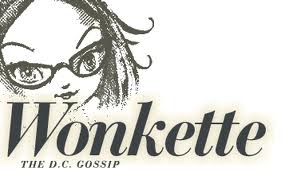 Founded: 2004
Founded: 2004
